Virtual clusters
A virtual cluster in Conduktor Gateway is a logical representation of a Kafka cluster.
This allows you to create multiple virtual clusters while maintaining a single physical Kafka cluster, enabling the simulation of multiple Kafka environments on a single physical infrastructure.
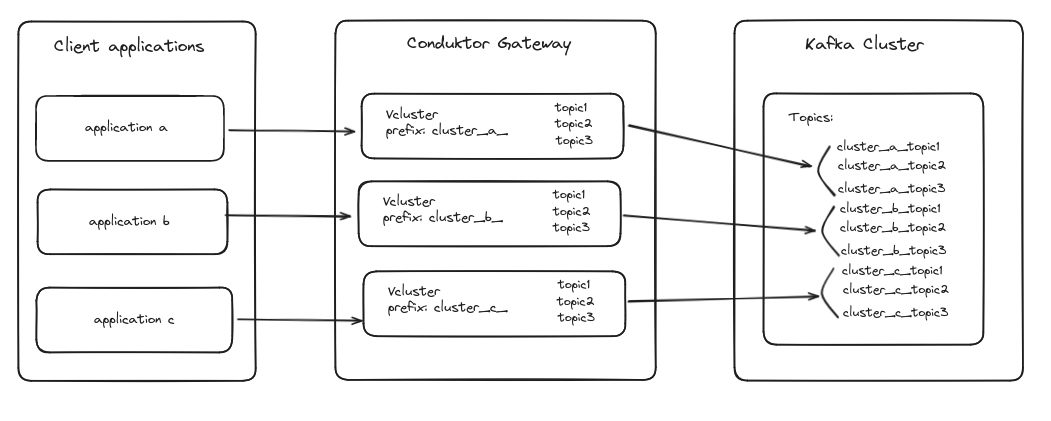
VirtualCluster
A Virtual cluster allows you to isolate one or more service accounts within a logical cluster. Any topic or consumer group created within a Virtual cluster will be accessible only to that specific virtual cluster.
A Virtual cluster acts like a Kafka within a Kafka.
---
apiVersion: gateway/v2
kind: VirtualCluster
metadata:
name: "mon-app-A"
spec:
aclEnabled: true # defaults to false
superUsers:
- username1
- username2
VirtualCluster checks:
metadata.namemust be a valid topic prefix.spec.aclEnabledis optional, defaultfalse.
VirtualCluster side effects:
- All topics and consumer groups will be created on the physical Kafka with a prefix
metadata.name. But, they will appear on the VirtualCluster without the prefix. - Users can be associated to the VirtualCluster through the GatewayServiceAccount resource.
- When
spec.aclEnabledis set totrue, you can configure the superUsers using thespec.superUserslist. You will have to manage the ACLs of other service accounts as you would with any other Kafka.
AliasTopic
An Alias Topic allows a real Kafka topic to appear as a logical topic within the Gateway. This is useful for aliasing topics or making a topic accessible within a Virtual Cluster.
---
apiVersion: gateway/v2
kind: AliasTopic
metadata:
name: name1
vCluster: vCluster1
spec:
physicalName: physicalName1